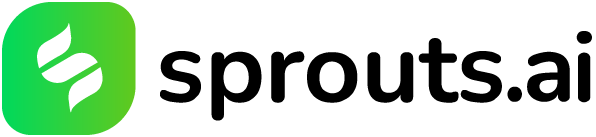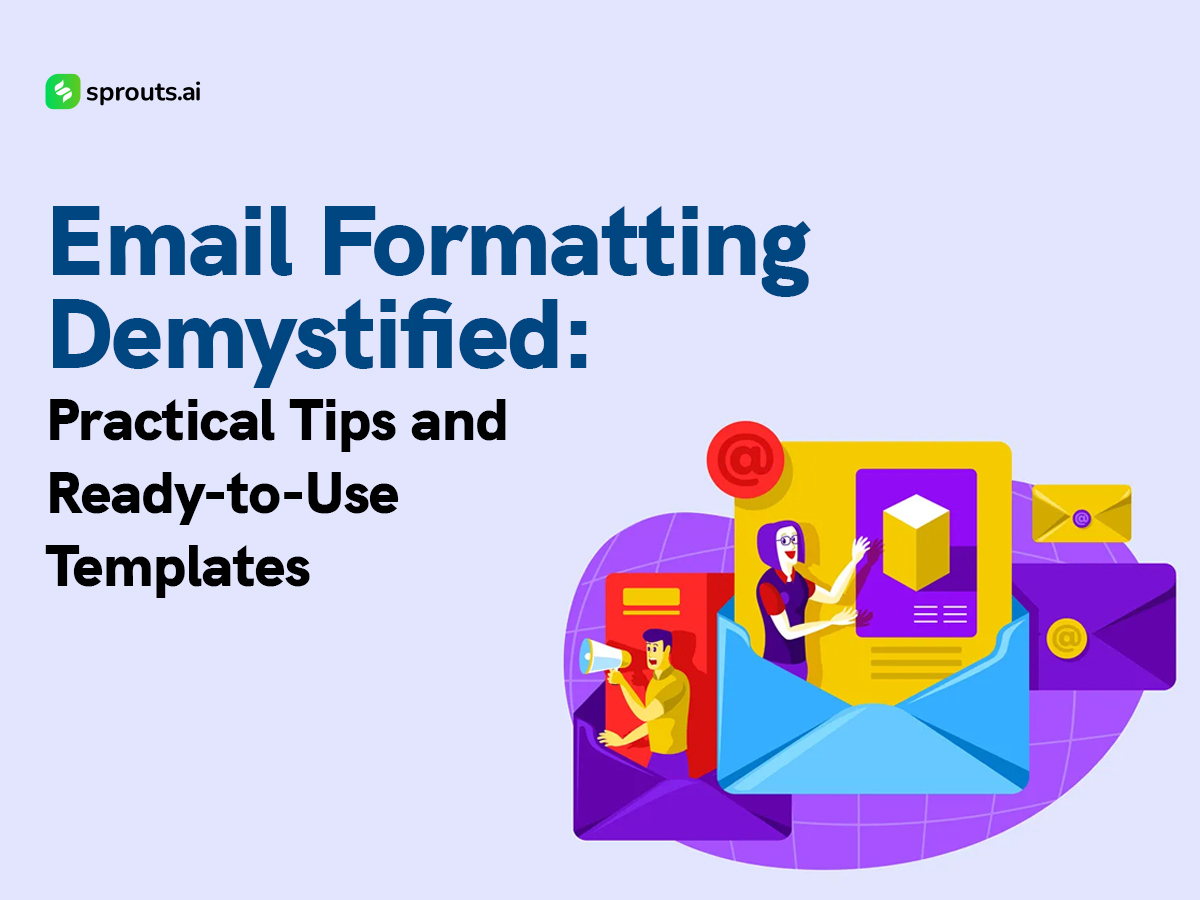Have you ever stared at a blank email, unsure how to format it for maximum impact? This blog unveils the secrets of email formatting. We’ll not only break down the fundamental elements of a well-structured email but also equip you with practical tips and ready-to-use templates to elevate your communication game.
From crafting compelling subject lines to incorporating visual elements strategically, you’ll discover how to format your emails for optimal readability and professionalism. Get ready to transform your emails from bland and basic to clear, concise, and guaranteed to grab attention!
The Basics of Email Formatting
Before delving into specific tips and templates, let’s cover the fundamental aspects of email formatting:
- Subject Line: The subject line acts as a gateway to your email. Keep it concise, descriptive, and relevant to the content of your message. A compelling subject line increases the likelihood of your email being opened and read.
- Salutation: Address the recipient appropriately based on your relationship with them. Use “Dear [Name]” for formal communication and opt for a more casual greeting like “Hi [Name]” for informal settings.
- Body Text: Structure your email body into clear paragraphs, each focusing on a single point or topic. Use a professional tone and avoid lengthy blocks of text to maintain readability.
- Closing: Sign off your email courteously. Common closings include “Best regards,” “Sincerely,” or “Thank you.” Follow it with your name and, if applicable, your contact information.
- Signature: Include a signature block containing your name, job title, company name, and contact details. A well-crafted signature adds credibility to your message.
Now that we’ve covered the basics, let’s explore some practical tips and templates to enhance your email formatting:
Practical Tips for Effective Email Formatting
- Use a Clear and Readable Font: Opt for standard fonts like Arial, Calibri, or Times New Roman in a size between 10 and 12 points. Maintain consistency throughout your email to ensure readability across different devices and platforms.
- Mind Your Paragraph Length: Keep paragraphs concise, ideally consisting of 2-3 sentences each. This approach improves readability and prevents overwhelming the recipient with dense blocks of text.
- Utilize Bulleted or Numbered Lists: When presenting multiple points or action items, consider using bulleted or numbered lists. Lists help organize information effectively and make it easier for the recipient to grasp key points at a glance.
- Highlight Important Information: Use bold or italicized text to emphasize critical details such as deadlines, key takeaways, or call-to-action phrases. But exercise restraint to avoid overusing formatting, which can diminish its impact.
- Include Visual Elements Sparingly: Incorporate relevant images or graphics to complement your message, but use them sparingly to avoid overwhelming the email or increasing its file size excessively.
- Check for Consistency: Ensure consistency in formatting elements such as font style, size, and color throughout your email. Inconsistencies can detract from the professionalism of your message.
Ready-to-Use Email Templates
Template 1: Networking Introduction
Subject: Introduction: [Your Name] and [Recipient’s Name]
Hi [Recipient’s Name],
I hope this email finds you well. I wanted to introduce myself and express my interest in connecting with you regarding [specific topic or mutual interest].
[Personalize with a brief introduction about yourself and your professional background.]
I believe there may be opportunities for collaboration or mutually beneficial discussions, and I’d love to explore them further at your convenience. Would you be available for a brief call or meeting in the coming week?
Looking forward to hearing from you.
Best regards,
[Your Name]
[Your Position]
[Your Company]
[Your Contact Information]
Template 2: Follow-Up After Meeting
Subject: Follow-Up: Our Discussion on [Topic]
Dear [Recipient’s Name],
I wanted to thank you for taking the time to meet with me earlier today to discuss [topic of discussion]. I found our conversation insightful and am eager to explore the possibilities we discussed further.
[Reference specific points or action items discussed during the meeting.]
Please let me know if you require any additional information or if there are specific next steps we should take. I’m more than happy to assist in any way I can.
Looking forward to our continued collaboration.
Best regards,
[Your Name]
[Your Position]
[Your Company]
[Your Contact Information]
Mastering email formatting is essential for effective communication. By adhering to best practices and leveraging ready-to-use templates, you can streamline your email writing process and convey your message with clarity, professionalism, and impact.