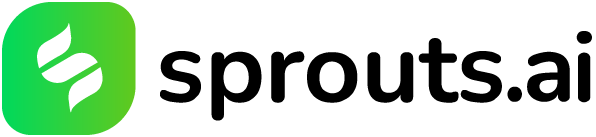Your email signature is like a mini business card attached to every message you send. But is it working for you? This blog explores the power of a well-crafted signature, showing you how to transform it from an afterthought to a professional powerhouse. Learn why it matters, best practices to follow, and see real-world examples that inspire. Get ready to take your email communication to a level that ensures every message leaves a lasting impression!
Importance of Email Signatures:
Your email signature is more than just a sign-off at the end of your message; it’s an extension of your professional identity. Here’s why it matters:
- First Impression: Your email signature is often the first thing recipients see after reading your message. A well-designed signature can leave a positive impression and set the tone for further communication.
- Branding: Consistent use of branding elements such as logos, colors, and fonts in your signature reinforces brand identity and helps recipients recognize your emails instantly.
- Contact Information: Your signature provides recipients with essential contact information, making it easy for them to reach out to you or your company.
- Marketing Tool: Email signatures can also serve as a subtle marketing tool by including links to your website, social media profiles, or promotional banners.
Best Practices for Creating Email Signatures:
Before we get into examples, let’s discuss some best practices for creating effective email signatures:
- Keep it Simple: Avoid cluttering your signature with unnecessary information. Stick to essential details such as your name, title, company, and contact information.
- Include a Call to Action: Encourage recipients to take action by including a clickable call-to-action button or banner directing them to your website or latest promotion.
- Mobile-Friendly Design: Ensure your signature is optimized for mobile devices, as many recipients may view emails on smartphones or tablets.
- Use Professional Fonts and Colors: Choose fonts and colors that align with your brand’s identity and maintain a professional appearance.
- Include Social Media Links: If applicable, include links to your social media profiles to encourage further engagement.
- Legal Compliance: If required by law or company policy, include disclaimers or privacy statements in your signature.
Examples of Effective Email Signatures:
Classic Text Signature:
John Doe
Marketing Manager
ABC Company
Phone: (123) 456-7890
Email: john.doe@abccompany.com
Branded Signature with Logo:
[Company Logo]
Jane Smith
Sales Representative
XYZ Corporation
Phone: (123) 456-7890
Website: www.xyzcorp.com
Minimalist Signature with Social Links:
Sarah Johnson
Graphic Designer
Phone: (123) 456-7890
Email: sarah@email.com
LinkedIn | Twitter | Portfolio
Interactive Signature with CTAs:
Mark Thompson
CEO, Acme Inc.
Schedule a Meeting | Visit our Website
Signature with Banner Promotion:
[Promotional Banner]
Emily Davis
Content Manager
Check out our latest blog post!
Signature with Legal Disclaimer:
[Company Logo]
David Lee
Legal Counsel
ABC Law Firm
This email may contain confidential information…
Signature with Awards or Accolades:
[Award Badge]
Michael Brown
Top Sales Performer 2023
Phone: (123) 456-7890
Signature with Photo:
[Profile Photo]
Jessica Taylor
Project Manager
Phone: (123) 456-7890
Connect with me on LinkedIn
Signature with Personal Quote:
“Innovation distinguishes between a leader and a follower.”
Steve Jobs
Founder, Apple Inc.
Signature with Company Tagline:
“Empowering Businesses to Succeed”
Alex Roberts
Business Development Manager
Phone: (123) 456-7890
Signature with Multiple Contact Options:
[Company Logo]
Maria Garcia
Customer Support Specialist
Phone: (123) 456-7890
Email | Live Chat | Support Portal
Signature with Recent Blog Post:
[Blog Post Title]
Daniel Brown
Marketing Director
Read our latest blog post!
Signature with Event Promotion:
[Event Banner]
Rachel Nguyen
Event Coordinator
Join us at our upcoming webinar!
Signature with Company Address:
[Company Logo]
Jason Adams
Operations Manager
123 Main Street, City, State, ZIP
Signature with Seasonal Greeting:
Wishing you a joyful holiday season!
Emily White
Human Resources Manager
Signature with Certifications:
[Certification Badge]
Robert Clark
Certified Financial Planner
Phone: (123) 456-7890
Signature with Latest Project Showcase:
[Project Showcase]
Laura Miller
Creative Director
Check out our recent projects!
Signature with Customer Testimonial:
“Great service! Highly recommend.”
John Smith, CEO, ABC Company
Your email signature is a valuable asset that can enhance your professional image and improve communication with clients, colleagues, and prospects. By following best practices and drawing inspiration from the examples provided, you can create a signature that leaves a lasting impression and reinforces your brand identity. Take the time to craft a signature that reflects your personality and adds value to every email you send.