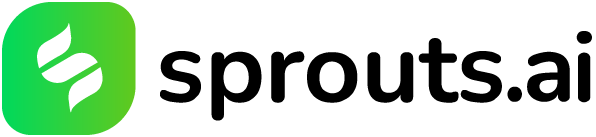Have you ever worried about missing an important email because it was sent to a typoed address within your domain? Or perhaps you manage a bustling organization with ever-expanding email needs. This blog explores the accept-all (catch-all) email addresses, highlighting their functionality, benefits, drawbacks, and practical applications. The blog will equip you with the knowledge to harness the power of accept-all addresses and elevate your email management experience.
What are Accept-All Email Addresses?
Accept-all email addresses are essentially wildcard addresses configured to receive emails sent to any username within a specific domain. For instance, if your domain is “example.com” and you configure an accept-all email address, such as “anything@example.com,” it will catch emails sent to any address ending with “@example.com,” regardless of the prefix.
Traditionally, email servers are configured to reject emails sent to non-existent addresses within a domain. But by setting up an accept-all address, you override this default behavior, ensuring that all emails sent to your domain reach a designated mailbox.
How Do Accept-All Email Addresses Work?
Accept-all email addresses function by instructing the email server to accept emails sent to any address within a specified domain, irrespective of whether those addresses exist or not. When an email is sent to a non-existent address within the domain, instead of bouncing back to the sender with an error message, it is redirected to the accept-all address.
This redirection is typically managed through the mail server’s configuration settings or by implementing specific rules within the domain’s DNS records. Once the email reaches the accept-all address, it can be processed like any other email, such as being forwarded to a designated mailbox, sorted into folders, or subjected to spam filtering.
Benefits of Using Accept-All Email Addresses
- Comprehensive Inbox Management: Accept-all addresses provide a centralized point for receiving all emails within a domain, simplifying inbox management, particularly for organizations managing multiple email addresses.
- Flexibility and Scalability: As new email addresses are created within the domain, they automatically become functional without requiring additional setup or configuration, offering scalability and flexibility as your organization grows.
- Reduced Risk of Lost Emails: By ensuring that emails sent to non-existent addresses are captured rather than bounced back, accept-all addresses minimize the risk of lost communication, enhancing reliability and accountability.
- Enhanced Security: Accept-all addresses allow you to monitor and control incoming emails more effectively, enabling the implementation of robust security measures such as custom filtering rules and threat detection mechanisms.
Drawbacks and Considerations
While accept-all email addresses offer numerous benefits, they also come with certain drawbacks and considerations that warrant attention:
- Increased Exposure to Spam: Since accept-all addresses capture all emails sent to the domain, they are more susceptible to spam and unsolicited emails. Implementing robust spam filtering mechanisms is crucial to mitigate this risk.
- Potential for Misdirected Emails: Without proper organization and filtering, accept-all addresses can lead to cluttered inboxes and the potential for important emails to be overlooked or lost amidst the influx of messages.
- Compliance and Privacy Concerns: In certain industries or regions with stringent data privacy regulations, the use of accept-all addresses may raise compliance concerns, particularly regarding the handling and storage of sensitive information.
- Resource Consumption: Processing a high volume of incoming emails through accept-all addresses can consume server resources and bandwidth, potentially impacting the performance and efficiency of your email infrastructure.
Practical Applications of Accept-All Email Addresses
- Customer Support: Accept-all addresses can serve as a centralized hub for receiving customer inquiries and support requests, ensuring prompt and efficient response management.
- Lead Generation: For marketing and sales purposes, accept-all addresses enable the capture of leads and inquiries from various sources, facilitating lead nurturing and conversion efforts.
- Domain Testing and Development: In software development and testing environments, accept-all addresses simplify the setup of email functionalities and enable comprehensive testing of email-related features.
- Personal Organization: Individual users can leverage accept-all addresses to consolidate their email communications from multiple accounts or aliases, streamlining their inbox management process.
How to Set Up Accept-All Email Addresses
Setting up accept-all email addresses typically involves configuring the email server or updating the domain’s DNS records to direct all incoming emails to the designated accept-all address. Depending on your email service provider or hosting platform, the exact steps may vary. It’s advisable to consult the provider’s documentation or seek assistance from technical support to ensure proper configuration and implementation.
Accept-all email addresses offer a versatile solution for managing email communications within a domain, providing centralized inbox management, scalability, and flexibility. While they come with certain considerations and potential drawbacks, proper implementation and management can unlock their full potential and enhance your email workflow efficiency. Incorporating accept-all addresses into your email strategy can streamline communication processes and improve productivity.