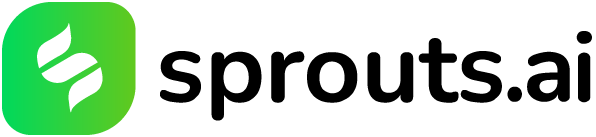Landing in the spam folder is every marketer’s nightmare. But with Gmail’s spam evolving filters, even the most well-crafted emails can get caught in the crossfire. This blog reveals the secrets to bypassing Gmail’s defenses and ensuring your emails land squarely in inboxes, not the dreaded spam list. We’ll explore best practices for crafting spam-proof content, leveraging whitelisting strategies, and maximizing engagement to keep your audience connected. Let’s begin!
Understanding Gmail’s Spam Filters
Before getting into prevention strategies, it’s essential to understand how Gmail’s spam filters operate. Gmail uses a combination of algorithms and user feedback to identify and filter out spam emails. These algorithms analyze various factors, including the sender’s reputation, email content, and user engagement metrics, to determine whether an email belongs in the inbox or the spam folder.
While Gmail’s spam filters are highly effective at catching unsolicited and potentially harmful emails, they are not infallible. Sometimes, legitimate emails can get caught in the crossfire, especially if they exhibit certain characteristics commonly associated with spam.
Best Practices for Avoiding the Spam Folder
To ensure that your emails reach their intended recipients’ inboxes, it’s essential to adhere to best practices that align with Gmail’s filtering criteria. Here are some strategies you can employ:
- Authenticate Your Emails: Authenticating your emails with DKIM (DomainKeys Identified Mail) and SPF (Sender Policy Framework) helps Gmail verify that your messages are coming from a legitimate source. This reduces the likelihood of your emails being flagged as spam due to spoofing or phishing attempts.
- Maintain a Clean Sender Reputation: Your sender reputation plays a significant role in Gmail’s filtering decisions. Avoid sending spammy or irrelevant content, and regularly monitor your email metrics to ensure healthy engagement rates.
- Optimize Your Subject Lines and Content: Avoid using spammy language or gimmicky subject lines that may trigger Gmail’s filters. Instead, focus on crafting clear, concise, and relevant subject lines and content that resonate with your audience.
- Avoid Attachments and Suspicious Links: Gmail is wary of emails containing attachments or suspicious links, as these are common tactics used by spammers. Whenever possible, host files on reputable platforms and avoid including links to potentially malicious websites.
- Segment Your Email Lists: Sending personalized and targeted emails to segmented lists can improve engagement and reduce the likelihood of your emails being marked as spam. Avoid sending mass emails to large lists, as this can raise red flags for Gmail’s filters.
- Monitor Your Spam Folder: Regularly check your spam folder for any legitimate emails that may have been mistakenly filtered. By marking these emails as “Not Spam,” you can help train Gmail’s filters to recognize similar messages in the future.
Leveraging Gmail’s Whitelisting and Priority Inbox Features
You can leverage Gmail’s built-in features to improve deliverability and ensure that your emails stand out in recipients’ inboxes.
- Encourage Engagement: In addition to encouraging subscribers to whitelist your email address, actively engage with your audience to increase the chances of your emails being marked as important. Encourage recipients to reply to your emails, click on links, and take other actions that signal engagement to Gmail’s algorithms.
- Educate Subscribers: Many Gmail users may not be familiar with whitelisting or the Priority Inbox feature. Provide clear and concise instructions on how to whitelist your email address and explain the benefits of doing so, such as ensuring the timely delivery of important communications.
- Offer Incentives: To incentivize subscribers to whitelist your email address, offer exclusive content or special discounts available only to whitelisted contacts. This not only encourages whitelisting but also fosters a sense of loyalty among your audience.
- Segment Your Email Lists: Tailor your email content to different segments of your audience based on their interests and preferences. By sending relevant and targeted emails, you increase the likelihood of recipients engaging with your messages, thereby signaling to Gmail that your emails are important.
- Monitor Email Engagement: Keep a close eye on your email engagement metrics, such as open rates, click-through rates, and reply rates. Analyze trends over time and adjust your email marketing strategies accordingly to maximize engagement and inbox deliverability.
- Utilize Email Authentication: In addition to whitelisting, implement email authentication protocols such as DMARC (Domain-based Message Authentication, Reporting, and Conformance) to further enhance the credibility of your emails. This helps Gmail verify the authenticity of your messages and reduces the risk of them being flagged as spam.
- Optimize Sender Reputation: Continuously monitor and improve your sender reputation by adhering to email best practices, such as avoiding spam traps, regularly cleaning your email list, and promptly addressing any complaints or issues raised by recipients.
- Test and Iterate: Experiment with different subject lines, content formats, and sending frequencies to gauge their impact on email deliverability and engagement. Use A/B testing to compare the performance of different email variants and refine your strategies based on the results.
Achieving inbox success in the age of Gmail’s sophisticated spam filters requires a combination of adherence to best practices and leveraging the platform’s built-in features. By authenticating your emails, maintaining a clean sender reputation, optimizing your content, and leveraging whitelisting and Priority Inbox features, you can significantly reduce the likelihood of your emails being trapped in the spam folder.
Ensuring inbox deliverability is an ongoing process that requires diligence and attention to detail. By staying informed about Gmail’s filtering criteria and adapting your email marketing strategies accordingly, you can maximize the effectiveness of your email campaigns.