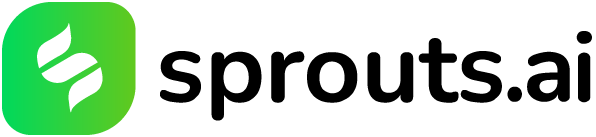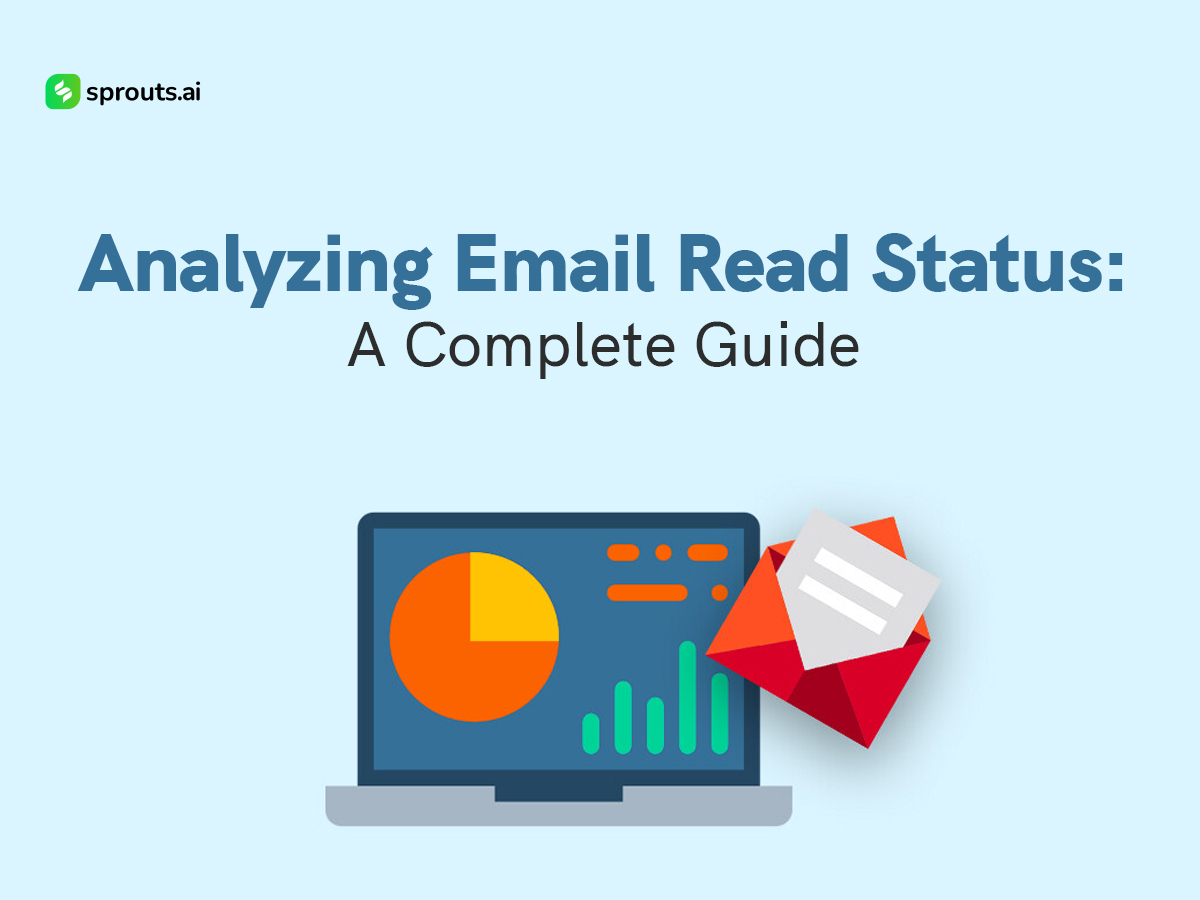Ever hit “send” and wonder if your email vanished into an online black hole? Figuring out the email read status is like finding a secret decoder ring for your inbox. This blog explores the power of this feature, revealing how it shows if your message is a recipient’s priority or an ignored notification. Learn how read status works, what it tells you, and practical tips to turn those unopened emails into clicks and conversions.
What is Email Read Status?
Email read status refers to the information indicating whether an email has been opened or not by the recipient. Traditionally, this was a simple binary metric: either an email was marked as “read” or “unread” in the sender’s inbox. However, modern email platforms and marketing tools offer more advanced tracking capabilities, allowing senders to see not only if an email was opened but also when, how many times, and on which device.
Analyzing email read status is crucial for several reasons:
- Engagement Metrics: It provides valuable insights into recipient engagement levels. Knowing how many people are opening your emails and how frequently helps gauge the effectiveness of your content and subject lines.
- Content Optimization: By tracking which emails are opened and which are ignored, you can identify patterns and optimize your content accordingly. This could involve tweaking subject lines, adjusting email timing, or refining the overall messaging.
- Segmentation and Personalization: Understanding how recipients interact with your emails allows for more targeted segmentation and personalized communication. Tailoring content to specific audience preferences can significantly improve engagement and conversion rates.
- Campaign Effectiveness: Email read status serves as a key performance indicator (KPI) for evaluating the success of your email campaigns. It helps determine which campaigns are resonating with your audience and which may need adjustments.
How Email Read Tracking Works
Email read tracking typically relies on the inclusion of small, invisible tracking pixels or unique identifiers embedded within the email content. When the recipient opens the email, these pixels or identifiers are loaded, signaling back to the sender’s server that the email has been opened. This process allows for real-time tracking of email opens and provides detailed analytics.
While knowing that an email has been opened is valuable, it’s equally important to understand what actions (or lack thereof) may follow. Here are some common scenarios and their potential implications:
- Immediate Open: An email that is opened shortly after being sent indicates strong recipient engagement and interest in the subject matter.
- Multiple Opens: Multiple opens may suggest that the recipient found the content valuable or engaging enough to revisit. This could signal interest in further communication or follow-up.
- No Opens: A lack of opens may indicate that the email failed to capture the recipient’s attention. It could be due to factors such as an unappealing subject line, poor timing, or irrelevant content.
- Delayed Opens: Sometimes, emails are opened days or even weeks after being sent. While this may seem discouraging at first, it’s important to consider that recipients have different schedules and priorities. A delayed open doesn’t necessarily equate to disinterest.
Best Practices for Maximizing Email Engagement
To optimize email engagement and maximize the likelihood of opens, consider the following best practices:
- Compelling Subject Lines: Craft concise, attention-grabbing subject lines that pique curiosity and clearly communicate the value proposition of your email.
- Personalization: Personalize email content whenever possible, addressing recipients by name and tailoring messages to their interests and preferences.
- Clear Call-to-Action (CTA): Include a clear and compelling call-to-action that prompts recipients to take the desired next step, whether it’s visiting a website, making a purchase, or responding to the email.
- Responsive Design: Ensure that your emails are optimized for various devices and screen sizes, providing a seamless user experience across desktop and mobile platforms.
- Testing and Iteration: Continuously test different elements of your emails, such as subject lines, content layout, and send times, and iterate based on performance metrics.
Analyzing email read status is a powerful tool for understanding recipient behavior, optimizing email campaigns, and driving engagement. By getting deep into the nuances of email analytics and leveraging insights gleaned from read status data, you can refine your communication strategies, deliver more personalized experiences, and ultimately achieve greater success in your email marketing efforts. Embrace the data, experiment with different approaches, and let the insights guide you toward email campaign excellence.