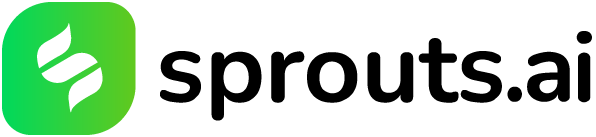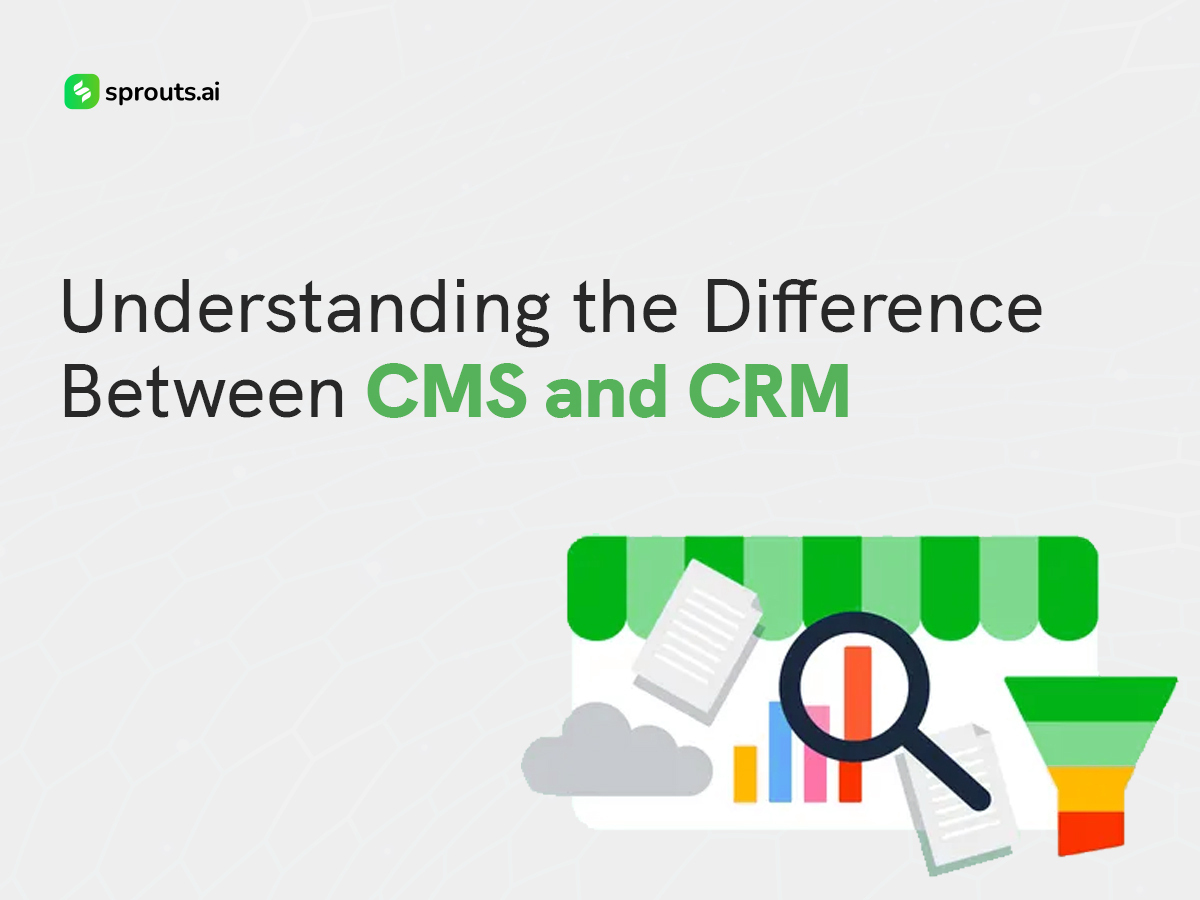Confused by the alphabet soup of marketing acronyms? This blog peels back the layers of two essential systems: Content Management Systems (CMS) and Customer Relationship Management (CRM). While their names might sound similar, understanding their distinct roles is key to building a robust digital marketing strategy.
Learn how a CMS empowers you to create captivating content, while a CRM helps you nurture valuable customer relationships. We’ll also explore how these systems can work together to transform your marketing efforts. Let’s begin!
What is a CMS?
A Content Management System (CMS) is a software application that allows users to create, edit, manage, and publish digital content. CMS platforms are essential for managing websites and digital marketing campaigns without needing advanced technical skills. Here are some key features of a CMS:
- Content Creation and Editing: CMS platforms provide intuitive interfaces for creating and editing content, often with drag-and-drop capabilities and WYSIWYG (What You See Is What You Get) editors.
- Publishing and Scheduling: Users can publish content immediately or schedule it for future release.
- Media Management: CMS platforms support the management of images, videos, documents, and other media files.
- Templates and Themes: They offer a variety of templates and themes to ensure consistent design and branding across web pages.
- User Management: CMS platforms allow multiple users with different permission levels, facilitating collaboration.
- SEO Tools: Built-in SEO tools help optimize content for search engines.
Popular CMS platforms include WordPress, Joomla, Drupal, and Squarespace.
What is a CRM?
Customer Relationship Management (CRM) systems are designed to manage a company’s interactions with current and potential customers. CRMs centralize customer information, track interactions, and support sales and customer service processes. Key features of a CRM include:
- Contact Management: CRMs store detailed information about contacts, including names, addresses, communication history, and social media profiles.
- Sales Management: They track sales leads, opportunities, and pipelines, helping sales teams manage their activities and forecasts.
- Customer Service: CRMs provide tools for managing customer service interactions, including support tickets and case management.
- Marketing Automation: Many CRMs include features for automating marketing campaigns, including email marketing, social media posting, and lead nurturing.
- Reporting and Analytics: CRMs offer robust reporting and analytics tools to measure performance and identify trends.
- Integration: They integrate with other business systems, such as email, e-commerce platforms, and accounting software.
Popular CRM systems include Salesforce, HubSpot, Zoho CRM, and Microsoft Dynamics 365.
Key Differences Between CMS and CRM
Despite their overlapping functionalities in digital marketing, CMS and CRM serve different core purposes and target different aspects of business operations.
Purpose and Functionality
CMS: The primary purpose of a CMS is to manage and facilitate the creation, modification, and publication of digital content. It is focused on the backend management of a website, ensuring that the content is presented correctly to the audience. CMS platforms handle tasks related to content organization, design, and distribution.
CRM: The main goal of a CRM is to manage customer relationships and improve customer satisfaction. It is focused on the front end of customer interactions, tracking and analyzing customer data to enhance sales, marketing, and customer service efforts. CRMs handle tasks related to contact management, sales tracking, and customer support.
User Base
CMS: Typically used by content creators, marketers, and website administrators. These users focus on creating, editing, and managing web content, ensuring that it aligns with the company’s branding and messaging strategies.
CRM: Primarily used by sales teams, customer service representatives, and marketing professionals. These users focus on managing customer data, tracking sales opportunities, and enhancing customer interactions to drive business growth.
Data Management
CMS: Manages website content and digital assets. The data stored in a CMS includes web pages, blog posts, images, videos, and other multimedia elements. The focus is on organizing and presenting content to website visitors.
CRM: Manages customer data and interactions. The data stored in a CRM includes contact information, communication history, purchase history, and customer preferences. The focus is on understanding customer behavior and improving relationships.
Integration with Other Systems
CMS: Often integrates with other marketing tools such as email marketing software, SEO tools, and social media platforms. The goal is to streamline content distribution and enhance online visibility.
CRM: Integrates with sales, marketing, and customer service tools. This includes email clients, marketing automation platforms, e-commerce systems, and customer support software. The goal is to provide a unified view of customer interactions across all touchpoints.
Benefits of CMS and CRM
Both CMS and CRM systems offer significant benefits to businesses, but their advantages lie in different areas.
Benefits of a CMS
- Ease of Use: CMS platforms provide user-friendly interfaces that allow non-technical users to create and manage content easily.
- Consistency: Templates and themes ensure a consistent look and feel across all web pages, reinforcing brand identity.
- Efficiency: Streamlined workflows and collaborative tools improve the efficiency of content creation and publishing.
- SEO Optimization: Built-in SEO tools help improve search engine rankings and drive organic traffic to the website.
- Flexibility: CMS platforms support various content types, from blog posts to videos, allowing for diverse content strategies.
Benefits of a CRM
- Enhanced Customer Relationships: CRMs centralize customer data, enabling personalized and informed interactions that improve customer satisfaction and loyalty.
- Improved Sales Performance: Sales teams can track leads and opportunities more effectively, leading to better conversion rates and sales outcomes.
- Data-Driven Insights: Reporting and analytics tools provide valuable insights into customer behavior and business performance, guiding strategic decisions.
- Automation: Marketing automation features save time and resources by automating repetitive tasks such as email marketing and lead nurturing.
- Collaboration: CRMs facilitate collaboration across sales, marketing, and customer service teams by providing a unified view of customer interactions.
How to Leverage Both CMS and CRM
While CMS and CRM serve different functions, they can complement each other to create a powerful digital marketing and customer management strategy. Here’s how businesses can leverage both systems effectively:
Integrate CMS and CRM
Integrating CMS and CRM systems can provide a seamless flow of data between content and customer management platforms. This integration allows for:
- Personalized Content: Use customer data from the CRM to deliver personalized content through the CMS. For example, dynamic content blocks can display tailored messages or product recommendations based on customer behavior and preferences.
- Lead Tracking: Track leads generated through website forms and interactions in the CRM. This ensures that sales teams have up-to-date information on potential customers and can follow up appropriately.
- Enhanced Analytics: Combine web analytics from the CMS with customer data from the CRM to gain a comprehensive view of the customer journey. This can inform content strategy and marketing campaigns.
Align Marketing and Sales
A well-integrated CMS and CRM system fosters better alignment between marketing and sales teams. Marketing can use the CMS to create and distribute content that attracts and engages potential customers, while sales can use the CRM to track and nurture leads generated by these efforts. This alignment ensures a smoother transition from marketing to sales and improves overall conversion rates.
Streamline Customer Interactions
Both CMS and CRM systems can help streamline customer interactions across multiple channels. By integrating customer support tools with the CRM, businesses can provide consistent and efficient support experiences. A CMS can host self-service resources such as FAQs and knowledge bases, reducing the load on customer service teams.
While CMS and CRM systems serve different primary functions, they are both crucial for a comprehensive digital marketing and customer relationship strategy. A CMS focuses on content creation and management, making it easy to maintain a dynamic and engaging online presence. On the other hand, a CRM focuses on managing customer relationships, providing valuable insights into customer behavior and improving sales and support processes.
By understanding the differences between CMS and CRM and leveraging their respective strengths, businesses can enhance their marketing efforts, streamline operations, and drive growth. Integrating these systems ensures that content and customer data work together harmoniously, leading to more personalized experiences and better customer satisfaction.